Which Loyalty Cards Can You Add To Apple Wallet?
/Apple Wallet, the default iPhone wallet app on iOS, allows you store credit cards, debit cards, passes, tickets and importantly, loyalty cards. Physical loyalty cards can be difficult to keep track of, difficult to store and you might forget you even have one for a specific retailer.
But, not all loyalty cards are supported by Apple Wallet and it differs retailer to retailer. So, to make things easier for you, here’s the ultimate guide to loyalty cards and Apple Wallet in the UK.
Pro Tip: Arrange your Apple Wallet loyalty cards alphabetically to make them easier to find at checkout - Andrew Cunningham (Capital Matters Editor)
Get My Free Friday Newsletter
Get Andrew’s best, handpicked deals & money saving tips straight to your inbox every week.
Join 20,000+ other subscribers, plus get 20% off our Money Resources.
What Loyalty Cards Work With Apple Wallet?
Here is a list of companies which currently offer dedicated Apple Wallet loyalty cards (plus Stocard-only cards). You can usually download the card via the company’s website or app. I’ve added a section detailing the process for each app further down this article:
Stocard
Stocard is a third party app which allows you to store all of your loyalty cards in one place. If you’re looking for a good alternative to Apple Wallet for loyalty cards, Stocard is probably the best UK alternative.
Most UK loyalty schemes are on the app but the interface is different and in the end it’s all down to user preference. You can add some Stocard versions of your loyalty cards to Apple Wallet but the interface is clunky (and dare I say a tad ugly/outdated - see image below) as you have to scroll through all of them until you find the one that you need.
You also won’t see point balances on the Stocard Apple Wallet versions which normally help you keep track of your points.
How To Add Specific Cards to Apple Wallet - A Guide To Each Card
Here’s a more detailed breakdown of the loyalty cards that you can add, in one way or another to Apple Wallet. A guide on how to add each loyalty card to Apple Wallet and what each Apple Wallet version offers:
ASDA Rewards Card
Website: ASDA
How To Get: Download the ASDA Rewards App > Register > Go to Wallet > Add to Apple Wallet
The Apple Wallet Version: White card with simple barcode and ASDA Rewards number, no Cashpot tracker
B&Q Club Card
Website: B&Q
How To Get: Download the B&Q Club App > Register > Go to Account > My Club Card > Add To Apple Wallet
The Apple Wallet Version: Orange card with simple barcode and expiry date in the top right hand corner, no points tracker
Beefeater Grill Reward Club Card
Website: Beefeater
How To Get: Download the Stocard App > Add > Beefeater > 3 Dots (Top Right) > Add to Apple Wallet
The Apple Wallet Version: Stocard at the top with QR code, grouped with other Stocards, no points tracker
Check Out: The Ultimate Guide to Beefeater Rewards
Bicester Village Card
Website: Bicester Village
How To Get: Download Bicester Village App > Sign Up > Add To Apple Wallet
The Apple Wallet Version: White card with QR code, member name and number
The Body Shop Card
Website: The Body Shop
How To Get: Download the Stocard App > Add > The Body Shop > 3 Dots (Top Right) > Add to Apple Wallet
The Apple Wallet Version: Stocard at the top with QR code, grouped with other Stocards, no points tracker
Boots Card
Website: Boots
How To Get: Download the Boots App > Register > Go to Advantage Card > Add to Apple Wallet
The Apple Wallet Version: Plain white card with simple barcode and your advantage card number, no points tracker
Check Out: The Ultimate Guide to Boots Advantage
BPme Card
Website: BPme
How To Get: Download the BPme App > Register > My BPme Rewards Card > Add to Apple Wallet
The Apple Wallet Version: Green BPme Rewards card with card number and simple barcode, no points tracker
Referral Bonus: Enter code 000L5TBU when you sign up to BPme get 250 bonus points!
Brewers Fayre Card
Website: Brewers Fayre Bonus Club
How To Get: Download the Stocard App > Add > Brewers Fayre > 3 Dots (Top Right) > Add to Apple Wallet
The Apple Wallet Version: Stocard at the top with QR Code, grouped with other Stocards, no points tracker
Caffè Nero
Website: Caffè Nero
How To Get: Download the Caffè Nero App > Sign-Up > Settings > Collect Stamps via Apple Wallet
The Apple Wallet Version: Custom Caffè Nero digital card with QR code, allowing you to collect stamps
Check Out: The Ultimate Guide To Caffè Nero Rewards
Referral Bonus: Get a free hot drink voucher with my Caffe Nero App Referral Link
Coffee#1 Loyalty Card
Website: Coffee#1
How To Get: Download The Coffee#1 App > Sign Up > Wallet > Information Icon > Add to Apple Wallet
The Apple Wallet Version: Grey card with QR code
Co-op Card
Website: Co-op
How To Get: Download the Co-op App > Sign Up > Card > Add to Apple Wallet
The Apple Wallet Version: Blue Co-op card with QR code, name and membership number
Costa Coffee Club Card
Website: Costa
How To Get: Download the Costa App > Register > Go to Coffee Shop > Add to Apple Wallet
The Apple Wallet Version: Simple but elegant white card with QR code, no points tracker
Check Out: The Ultimate Guide To Costa Coffee Club
Decathlon Loyalty Card
Website: Decathlon
How To Get: Download The Decathlon App > Sign Up > Profile > My Membership Card > Add To Apple Wallet
The Apple Wallet Version: White and blue card with name, membership number and simple barcode
Dobbie’s Club Card
Website: Dobbie’s Club
How To Get: Download the Stocard App > Add > Dobbies Garden Centres > 3 Dots (Top Right) > Add to Apple Wallet
The Apple Wallet Version: Stocard at the top with QR code, grouped with other Stocards, no points tracker
Ember Inns Card
Website: Ember Inns
How To Get: Login To Ember Inns > Loyalty Card or Ember Coffee Club Card > View Code > Add to Apple Wallet
The Apple Wallet Version: White card with QR code and stamps tracker
Game Reward Card
Website: GAME
How To Get: Download the Game App > Register > Wallet > Add To Apple Wallet
The Apple Wallet Version: White card with QR code, balance and balance tracker
Check Out: The Ultimate Guide To Game Rewards
Go Outdoors Card
Website: Go Outdoors
How To Get: Download the Stocard App > Add > GO Outdoors > 3 Dots (Top Right) > Add to Apple Wallet
The Apple Wallet Version: Stocard at the top with QR code, grouped with other Stocards, no points tracker
H&M Card
Website: H&M
How To Get: Download the Stocard App > Add > H&M > 3 Dots (Top Right) > Add to Apple Wallet
The Apple Wallet Version: Stocard at the top with simple barcode, grouped with other Stocards, no points tracker
Referral Bonus: Download the H&M app and get 10% off your first purchase.
Harris + Hoole Card
Website: Harris + Hoole
How To Get: Download the Harris + Hoole App > Sign Up > Wallet > Info > Open in Apple Wallet
The Apple Wallet Version: Aquamarine card with QR code
Harrods Rewards Card
Website: Harrods
How To Get: On Your iPhone > Go to Digital Harrods Rewards card > Add to Apple Wallet
The Apple Wallet Version: Green Harrods card with name and QR code
Check Out: The Ultimate Guide To Harrods Rewards
Harvey Nichols Rewards Card
Website: Harvey Nichols
How To Get: Download Harvey Nichols Rewards App > Sign Up > View More > Add to Apple Wallet
The Apple Wallet Version: Blue card with name, barcode, points tracker and level tracker
Check Out: The Ultimate Guide To Harvey Nichols Rewards
Heathrow Rewards Card
Website: Heathrow Rewards
How To Get: Download Heathrow Rewards Card > Rewards > Sign Up > Add To Wallet (From App or Welcome Email)
The Apple Wallet Version: White and purple card with simple barcode
Hilton Honors Card
Website: Hilton
How To Get: Download the Hilton App > Register > Go to Account > Hilton Honors Card > Add to Apple Wallet
The Apple Wallet Version: Card displays your Hilton Honors status and your Hilton points in the top right
Hobbycraft Card
Website: Hobbycraft
How To Get: Download the Stocard App > Add > Hobbycraft > 3 Dots (Top Right) > Add to Apple Wallet
The Apple Wallet Version: Stocard at the top with QR code, grouped with other Stocards, no points tracker
Holland & Barrett Card
Website: Holland & Barrett
How To Get: Login to Holland & Barrett > Rewards For Life > My Rewards Card > Add to Apple Wallet
The Apple Wallet Version: Green card with QR code, name and card number
Iceland Card
Website: Iceland
How To Get: Download the Stocard App > Add > Iceland > 3 Dots (Top Right) > Add to Apple Wallet
The Apple Wallet Version: Stocard at the top with QR code, grouped with other Stocards, no points tracker
IKEA Family Card
Website: IKEA Family Card
How To Get: Sign Up To IKEA Family > Account Page > Add To Apple Wallet
The Apple Wallet Version: White card with QR code, Name and IKEA Family Card Number
John Lewis Card
Website: John Lewis
How To Get: Download the John Lewis App > Account > Add To Apple Wallet
The Apple Wallet Version: Card displays basic barcode and membership number
Krispy Kreme
Website: Krispy Kreme
How To Get: Download Krispy Kreme App > Sign Up > Show Your Rewards Card > Add To Apple Wallet
The Apple Wallet Version: White and green card with your rewards ID and a simple barcode
Check Out: The Ultimate Guide To Krispy Kreme Rewards
LEGO Insiders Card
Website: LEGO Insiders (Previously LEGO VIP)
How To Get: On your iPhone > Go To LEGO Insiders > Account > Explore LEGO Insiders > Digital Member Card > Add to Apple Wallet
The Apple Wallet Version: White Lego Insiders card with email, simple barcode and points tracker in the top right
Check Out: The Ultimate Guide to Lego Insiders Points
Lidl Plus Card
Website: Lidl Plus
How To Get: Download the Stocard App > Add > Lidl > 3 Dots (Top Right) > Add to Apple Wallet
The Apple Wallet Version: Stocard at the top with QR code, grouped with other Stocards, no points tracker
M&S Sparks Card
Website: M&S Sparks
How To Get: Download the M&S App > Sign Up > Sparks > Add to Apple Wallet
The Apple Wallet Version: Green Sparks card with simple bar code, name and sparks number
Check Out: The Ultimate Guide to M&S Sparks
Marriott Bonvoy Card
Website: Marriott
How To Get: Download the Marriot Bonvoy App > Register > Go to Account > Add to Apple Wallet
The Apple Wallet Version: Card displays your points, nights, and nights to next tier, membership number in the top right
Matalan Card
Website: Matalan
How To Get: Download the Matalan App > Register > My Rewards > Add To Apple Wallet
The Apple Wallet Version: White card with your name, number and a simple barcode
Morrisons More Card
Website: Morrisons More
How To Get: Download the Morrisons More App > Register > Home > Plus Sign > Add to Apple Wallet
The Apple Wallet Version: Green Morrisons More card with card number and a simple barcode
Check Out: The Ultimate Guide To Morrisons More
Nandos Card
Website: Nandos
How To Get: Download the Nandos App > Register > Rewards > Add to Apple Wallet
The Apple Wallet Version: Nandos Card with number of green, orange and red chilli points
Check Out: The Ultimate Guide To Nandos Chilli Points
Nectar Card
Website: Nectar
How To Get: Download The Nectar App > Register > Card > Add to Apple Wallet
The Apple Wallet Version: Purple card with your name, nectar card number and a simple barcode, no points tracker
Paul Coffee Card
Website: Paul
How To Get: Download the PAUL UK App > Sign Up > Wallet > Info > Add to Apple Wallet
The Apple Wallet Version: Black card with QR code and member number
Pets At Home Card
Website: Pets At Home
How To Get: Download the Pets At Home App > VIP Card > Add to Apple Wallet
The Apple Wallet Version: Green Pets At Home card with name, card number and barcode
The Perfume Shop Card
Website: The Perfume Shop
How To Get: Download The Perfume Shop App > Register > Go to My Card > Add to Apple Wallet
The Apple Wallet Version: Black card with a simple barcode, no points tracker
Pret A Manger Card
Website: Pret
How To Get: On your iPhone > Go To Pret > Sign in > Add to Apple Wallet (Under QR Code)
The Apple Wallet Version: White card with Pret number and QR code
Radisson Hotel Rewards Card
Website: Radisson Hotels
How To Get: Download the Radisson Hotels App > Sign Up > Account > Tap Card Icon > Add to Apple Wallet
The Apple Wallet Version: White card with name, member number and member level
My Rituals Home & Beauty Card
Website: Rituals
How To Get: Download the Rituals App > Login > Profile Icon > Add to Apple Wallet
The Apple Wallet Version: Beige card with name and barcode
Ryman Rewards Card
Website: Ryman Rewards
How To Get: Login to Ryman Rewards > Account Dashboard > Add to Apple Wallet
The Apple Wallet Version: Blue card with barcode
Shangri-La Golden Circle Card
Website: Shangri-La Golden Circle
Hote To Get: Download the Shangri-La Golden Circle App > Sign Up > View Card > Add
The Apple Wallet Version: Gold card with name, membership number, tier and points
Shell Go+ Card
Website: Shell Go+
How To Get: Download the Shell App > Sign Up > My Card > Add to Apple Wallet
The Apple Wallet Version: Yellow card with simple barcode, name and membership number
Subway Rewards Card
Website: Subway
How To Get: Download the Subway Rewards App > Register > Tap on QR Code > Add to Wallet
The Apple Wallet Version: Green subway card with QR code, points tracker in the top right corner
Check Out: The Ultimate Guide To Subway Rewards
Referral bonus: Get 200 bonus Subway points when you register with code: X-1Z1J44E
Tesco Clubcard
Website: Tesco Clubcard
How To Get: Download the Stocard App > Add > Tesco > 3 Dots (Top Right) > Add to Apple Wallet
The Apple Wallet Version: Stocard at the top with QR code, grouped with other Stocards, no points tracker
Texaco Star Rewards Card
Website: Texaco Star Rewards
How To Get: Download the Texaco Star Rewards App > Sign Up > Add to Apple Wallet
The Apple Wallet Version: Dark grey card with member name offering contactless payment, name and member number
TK Maxx Treasure Rewards Card
Website: TK Maxx & Homesense Treasure Rewards
How To Get: Sign in To TK Maxx Treasure Rewards > Profile > Treasure > Add to Apple Wallet
The Apple Wallet Version: Gold Treasure card with card number and barcode
Tortilla Club Card
Website: Tortilla Club
How To Get: Sign up to Tortilla Club > Add to Apple Wallet Straight From Welcome Email
The Apple Wallet Version: Red card with name, stamps, rewards and QR code
Trump Hotels Privileges Card
Website: Trump Card
How To Get: On your iPhone > Go To Trump Card > Sign in > Your Member Card > Add to Apple Wallet
The Apple Wallet Version: Blue card with member name, number and Privileges level
Waitrose Card
Website: Waitrose
How To Get: Download the Waitrose App > More > MyWaitrose Card > Add to Apple Wallet
The Apple Wallet Version: MyWaitrose card with membership number and simple barcode
Waterstones Card
Website: Waterstones Plus
How To Get: Download the Stocard App > Add > Waterstones > 3 Dots (Top Right) > Add to Apple Wallet
The Apple Wallet Version: Stocard at the top with QR code, grouped with other Stocards, no points tracker
Check Out: The Ultimate Guide To Waterstones Plus
The Works Together Rewards Card
Website: The Works Together Rewards
How To Get: Download the Stocard App > Add > The Works > 3 Dots (Top Right) > Add to Apple Wallet
The Apple Wallet Version: Stocard at the top with QR code, grouped with other Stocards, no points tracker
Can You Delete Apps Once You've Added The Card To Apple Wallet?
Yes! If you want to declutter your iOS home screen, you can delete loyalty apps once you’ve added the respective card to your Apple Wallet. This won’t delete the Apple Wallet card. However, I would recommend keeping the app if it provides more value than just the digital loyalty card (eg. ongoing savings etc.).
The list above may be incomplete, are there any other Apple Wallet Loyalty Cards that you think I should add to this list? Or do you have any questions on using the Apple Wallet versions, let me know in the comments down below.
Which Loyalty Cards Can You Not Add To Apple Wallet?
The following loyalty cards don’t work with Apple Wallet. You can only scan them from their dedicated app or you can scan a physical loyalty card at the checkout:
Aldi - Whilst Lidl has Lidl Plus, Aldi doesn’t currently offer a loyalty card
Costco Card - You can add your Costco Card to Stocard but, unlike most others, you can’t add this to your Apple Wallet
Greggs - The Greggs loyalty card is in the form of an app QR code which is newly generated via the app each time
Holland & Barrett - Can be added to Stocard but you can’t then add this card to your Apple Wallet
Superdrug - You can load your Superdrug card on the app or via Stocard but you can’t add either to Apple Wallet

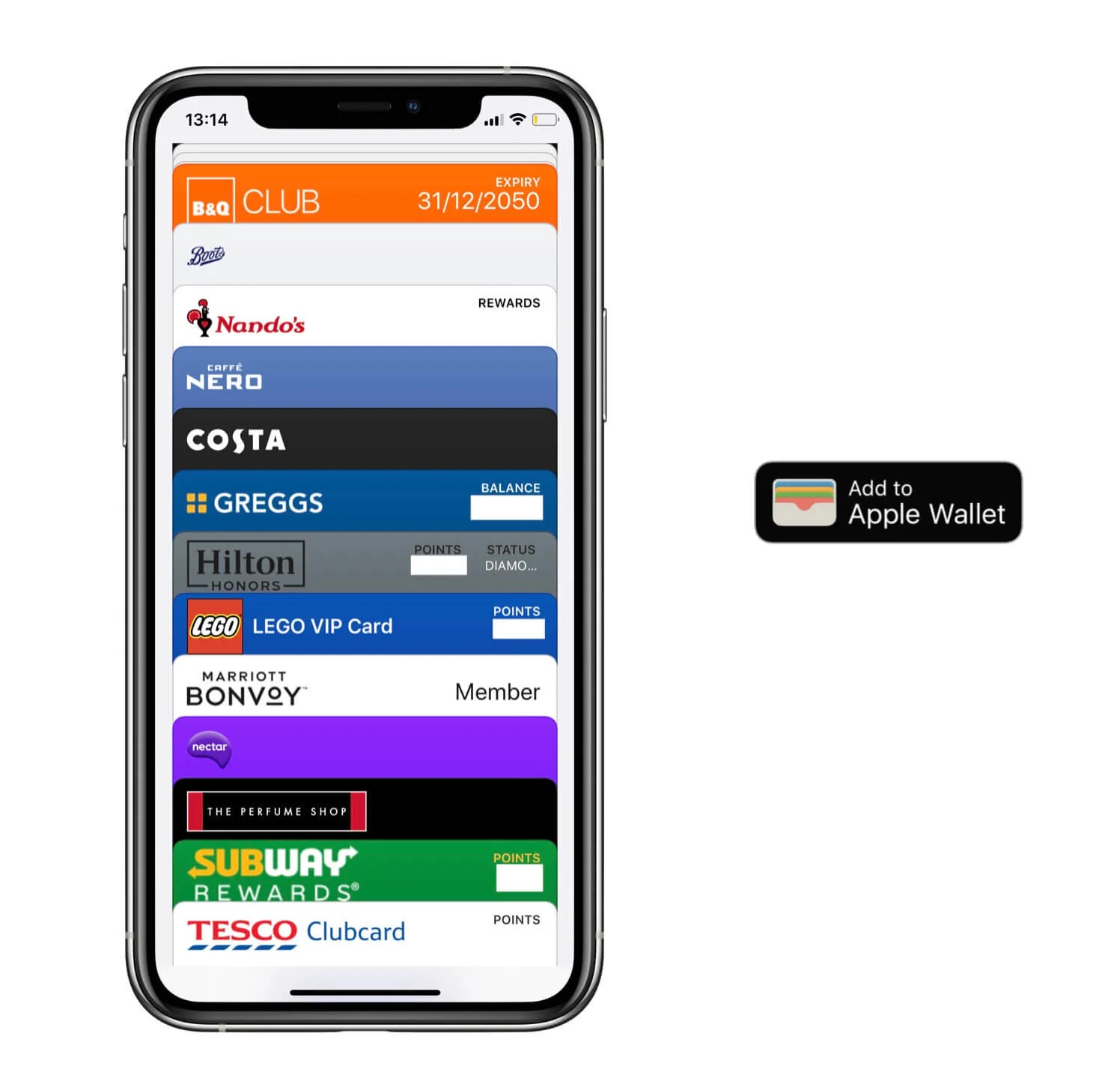

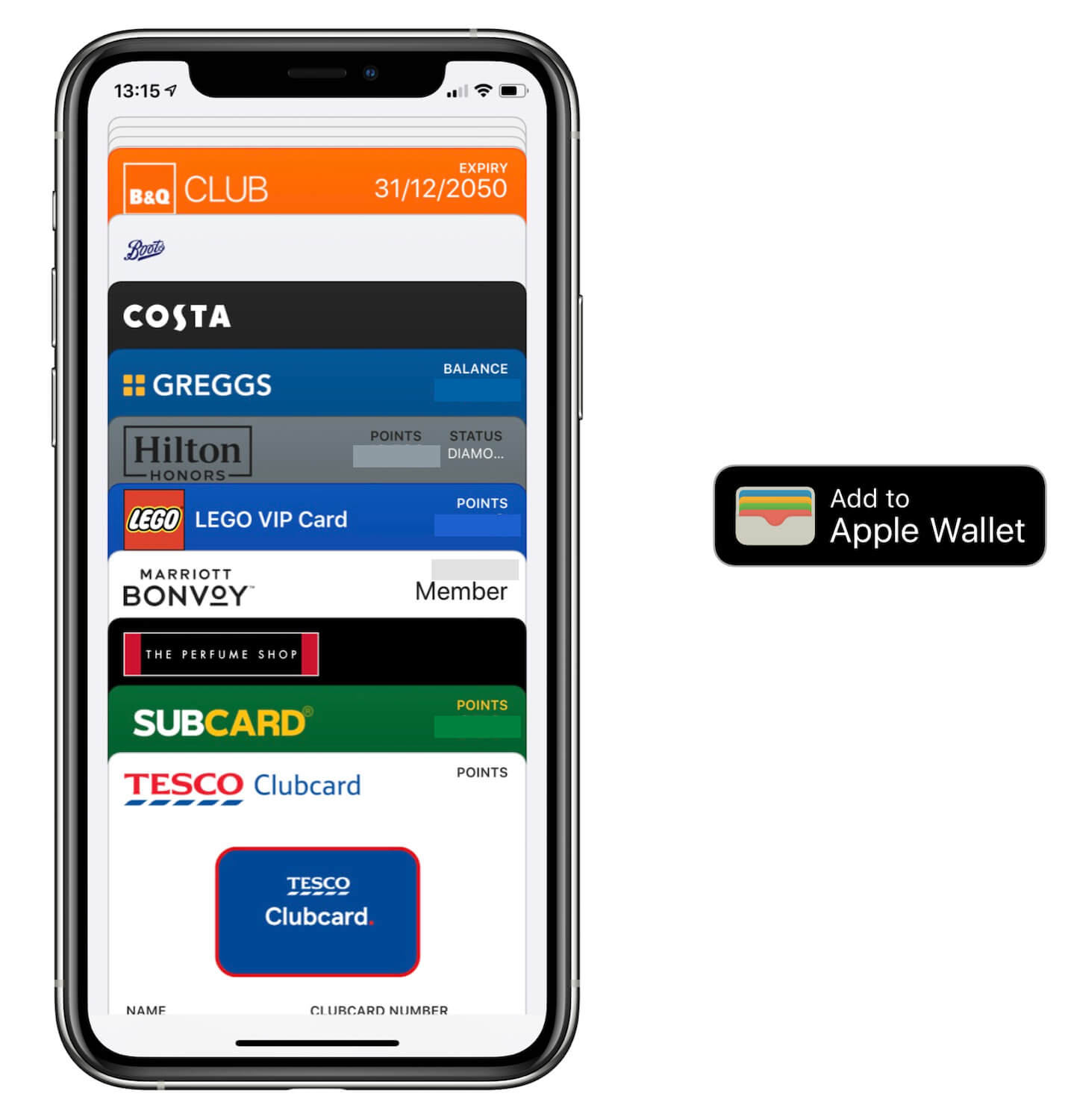



Starbucks UK have updated Starbucks Rewards. Here’s how it works, with all your questions answered.